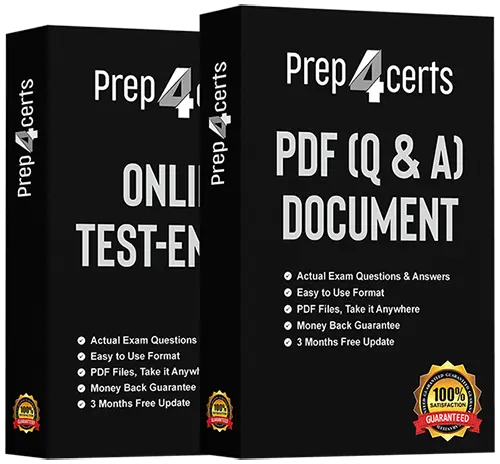
| Exam Code | SPLK-3002 |
| Exam Name | Splunk IT Service Intelligence Certified Admin Exam |
| Questions | 90 Questions Answers With Explanation |
| Update Date | November 08,2024 |
| Price |
Was : |
Are you ready to take your career to the next level with Splunk IT Service Intelligence Certified Admin Exam? At Prep4Certs, we're dedicated to helping you achieve your goals by providing high-quality SPLK-3002 Dumps and resources for a wide range of certification exams.
At Prep4Certs, we're committed to your success in the Splunk SPLK-3002 exam. Our comprehensive study materials and resources are designed to equip you with the knowledge and skills needed to ace the exam with confidence:
Start Your Certification Journey Today
Whether you're looking to advance your career, expand your skill set, or pursue new opportunities, Prep4Certs is here to support you on your certification journey. Explore our comprehensive study materials, take your exam preparation to the next level, and unlock new possibilities for professional growth and success.
Ready to achieve your certification goals? Begin your journey with Prep4Certs today!
Which glass table feature can be used to toggle displaying KPI values from more than oneservice on a single widget?
A. Service templates.
B. Service dependencies.
C. Ad-hoc search.
D. Service swapping.
Which capabilities are enabled through “teams”?
A. Teams allow searches against the itsi_summary index.
B. Teams restrict notable event alert actions.
C. Teams restrict searches against the itsi_notable_audit index.
D. Teams allow restrictions to service content in UI views.
Which index contains ITSI Episodes?
A. itsi_tracked_alerts
B. itsi_grouped_alerts
C. itsi_notable_archive
D. itsi_summary
Which of the following describes enabling smart mode for an aggregation policy?
A. Configure –> Policies –> Smart Mode –> Enable, select “fields”, click “Save”
B. Enable grouping in Notable Event Review, select “Smart Mode”, select “fields”, and click“Save”
C. Edit the aggregation policy, enable smart mode, select fields to analyze, click “Save”
D. Edit the notable event view, enable smart mode, select “fields”, and click “Save”
Which of the following items apply to anomaly detection? (Choose all that apply.)
A. Use AD on KPIs that have an unestablished baseline of data points. This allows the MLpattern to perform it’s magic.
B. A minimum of 24 hours of data is needed for anomaly detection, and a minimum of 4entities for cohesive analysis.
C. Anomaly detection automatically generates notable events when KPI data diverges fromthe pattern.
D. There are 3 types of anomaly detection supported in ITSI: adhoc, trending, andcohesive.
What is an episode?
A. A workflow task.
B. A deep dive.
C. A notable event group.
D. A notable event.
Which of the following is a best practice when configuring maintenance windows?
A. Disable any glass tables that reference a KPI that is part of an open maintenancewindow.
B. Develop a strategy for configuring a service’s notable event generation when theservice’s maintenance window is open.
C. Give the maintenance window a buffer, for example, 15 minutes before and after actualmaintenance work.
D. Change the color of services and entities that are part of an open maintenance windowin the service analyzer.
Which index is used to store KPI values?
A. itsi_summary_metrics
B. itsi_metrics
C. itsi_service_health
D. itsi_summary
Which of the following is a valid type of Multi-KPI Alert?
A. Score over composite.
B. Value over time.
C. Status over time.
D. Rise over run.
Which of the following is the best use case for configuring a Multi-KPI Alert?
A. Comparing content between two notable events.
B. Using machine learning to evaluate when data falls outside of an expected pattern.
C. Comparing anomaly detection between two KPIs.
D. Raising an alert when one or more KPIs indicate an outage is occurring.