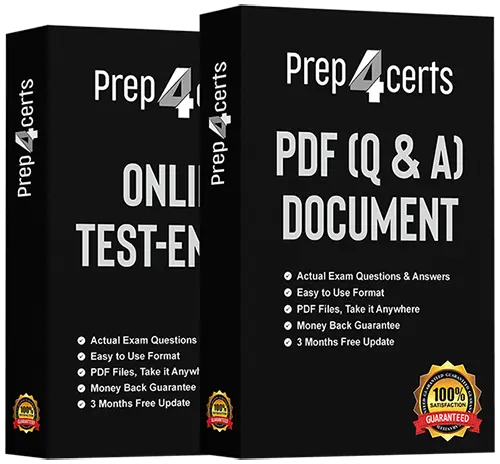
| Exam Code | EX407 |
| Exam Name | Red Hat Certified Specialist in Ansible Automation exam |
| Questions | 41 Questions Answers With Explanation |
| Update Date | November 08,2024 |
| Price |
Was : |
Are you ready to take your career to the next level with Red Hat Certified Specialist in Ansible Automation exam? At Prep4Certs, we're dedicated to helping you achieve your goals by providing high-quality EX407 Dumps and resources for a wide range of certification exams.
At Prep4Certs, we're committed to your success in the RedHat EX407 exam. Our comprehensive study materials and resources are designed to equip you with the knowledge and skills needed to ace the exam with confidence:
Start Your Certification Journey Today
Whether you're looking to advance your career, expand your skill set, or pursue new opportunities, Prep4Certs is here to support you on your certification journey. Explore our comprehensive study materials, take your exam preparation to the next level, and unlock new possibilities for professional growth and success.
Ready to achieve your certification goals? Begin your journey with Prep4Certs today!
Create a file called adhoc.sh in /home/sandy/ansible which will use adhoc commands to set up a new repository. The name of the repo will be 'EPEL' the description 'RHEL8' the baseurl is 'https://dl.fedoraproject.org/pub/epel/epel-release-latest-8.noarch.rmp' there is no gpgcheck, but you should enable the repo.* You should be able to use an bash script using adhoc commands to enable repos. Depending on your lab setup, you may need to make this repo "state=absent" after you pass this task.
A. chmod 0777 adhoc.shvim adhoc.sh#I/bin/bashansible all -m yum_repository -a 'name=EPEL description=RHEL8baseurl=https://dl.fedoraproject.org/pub/epel/epel-release-latest-8.noarch.rmpgpgcheck=no enabled=yes'
B. chmod 0711 adhoc.shvim adhoc.sh#I/bin/bashansible all -m yum_repository -a 'name=EPEL description=RHEL8baseurl=https://dl.fedoraproject.org/pub/epel/epel-release-latest-8.noarch.rmpgpgcheck=no enabled=yes'
Install and configure ansibleUser bob has been created on your control node. Give him the appropriate permissions on the control node. Install the necessary packages to run ansible on the control node.Create a configuration file /home/bob/ansible/ansible.cfg to meet the following requirements:*The roles path should include /home/bob/ansible/roles, as well as any other path that may be required for the course of the sample exam.*The inventory file path is /home/bob/ansible/inventory.* Ansible should be able to manage 10 hosts at a single time.* Ansible should connect to all managed nodes using the bob user.Create an inventory file for the following five nodes:Configure these nodes to be in an inventory file where node1 is a member of group dev. nodc2 is a member of group test, nodc3 is a member of group proxy, nodc4 and node 5 are members of group prod. Also, prod is a member of group webservers.
A. In/home/sandy/ansible/ansible.cfg[defaults]inventory=/home/sandy/ansible/inventoryroles_path=/home/sandy/ansible/rolesremote_user= sandyhost_key_checking=false[privilegeescalation]become=truebecome_user=rootbecome_method=sudobecome_ask_pass=falseIn /home/sandy/ansible/inventory[dev]node 1 .example.com[test]node3 .example.com[prod]node4.example.comnode5 .example.com[webservers:children]prod
B. In/home/sandy/ansible/ansible.cfg[defaults]inventory=/home/sandy/ansible/inventoryroles_path=/home/sandy/ansible/rolesremote_user= sandyhost_key_checking=false[privilegeescalation]become=truebecome_user=rootbecome_method=sudobecome_ask_pass=falseIn /home/sandy/ansible/inventory[dev]node 1 .example.com[test]node2.example.com[proxy]node3 .example.com[prod]node4.example.comnode5 .example.com[webservers:children]prod