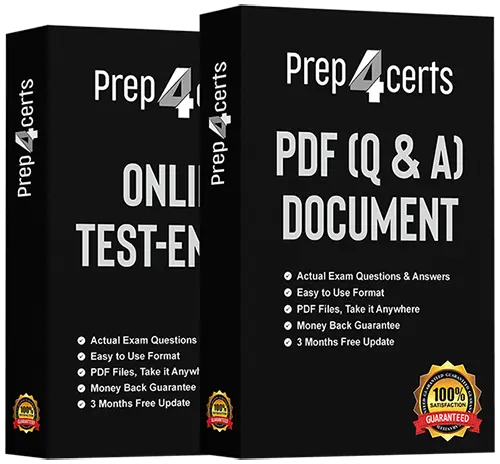
| Exam Code | 1z0-060 |
| Exam Name | Upgrade to Oracle Database 12c |
| Questions | 208 Questions Answers With Explanation |
| Update Date | November 08,2024 |
| Price |
Was : |
Are you ready to take your career to the next level with Upgrade to Oracle Database 12c? At Prep4Certs, we're dedicated to helping you achieve your goals by providing high-quality 1z0-060 Dumps and resources for a wide range of certification exams.
At Prep4Certs, we're committed to your success in the Oracle 1z0-060 exam. Our comprehensive study materials and resources are designed to equip you with the knowledge and skills needed to ace the exam with confidence:
Start Your Certification Journey Today
Whether you're looking to advance your career, expand your skill set, or pursue new opportunities, Prep4Certs is here to support you on your certification journey. Explore our comprehensive study materials, take your exam preparation to the next level, and unlock new possibilities for professional growth and success.
Ready to achieve your certification goals? Begin your journey with Prep4Certs today!
You are administering a database stored in Automatic Storage Management (ASM). You use RMAN to back up the database and the MD_BACKUP command to back up the ASM metadata regularly. You lost an ASM disk group DG1 due to hardware failure.In which three ways can you re-create the lost disk group and restore the data? (Choose three.)
A. Use the MD_RESTORE command to restore metadata for an existing disk group by passing the existing disk group name as an input parameter and use RMAN to restore the data.
B. Use the MKDG command to restore the disk group with the same configuration as the backed-up disk group and data on the disk group.
C. Use the MD_RESTORE command to restore the disk group with the changed disk group specification, failure group specification, name, and other attributes and use RMAN to restore the data.
D. Use the MKDG command to restore the disk group with the same configuration as the backed-up disk group name and same set of disks and failure group configuration, and use RMAN to restore the data.
E. Use the MD_RESTORE command to restore both the metadata and data for the failed disk group.
F. Use the MKDG command to add a new disk group DG1 with the same or different specifications for failure group and other attributes and use RMAN to restore the data.
Which statement is true about Oracle Net Listener?
A. It acts as the listening endpoint for the Oracle database instance for all local and non-local user connections.
B. A single listener can service only one database instance and multiple remote client connections.
C. Service registration with the listener is performed by the listener registration process (LREG) process of each database instance.
D. The listener.ora configuration file must be configured with one or more listening protocol addresses to allow remote users to connect to a database instance.
E. The listener.ora configuration file must be located in the ORACLE_HOME/network/admin directory.
Which two statements are true about the use of the procedures listed in the v$sysaux_occupants.move_procedure column? (Choose two.)
A. The procedures may be used for some components to relocate component data to the SYSAUX tablespace from its current tablespace.
B. The procedures may be used for some components to relocate component data from the SYSAUX tablespace to another tablespace.
C. All the components may be moved into the SYSAUX tablespace.
D. All the components may be moved from the SYSAUX tablespace.
Your multitenant container (CDB) contains two pluggable databases (PDB), HR_PDB and ACCOUNTS_PDB, both of which use the CDB tablespace.The temp file is called temp01.tmp.A user issues a query on a table on one of the PDBs and receives the following error:ERROR at line 1:ORA-01565: error in identifying file '/u01/app/oracle/oradata/CDB1/temp01.tmp'ORA-27037: unable to obtain file statusIdentify two ways to rectify the error. (Choose two.)
A. Add a new temp file to the temporary tablespace and drop the temp file that that produced the error.
B. Shut down the database instance, restore the temp01.tmp file from the backup, and then restart the database.
C. Take the temporary tablespace offline, recover the missing temp file by applying redo logs, and then bring the temporary tablespace online.
D. Shut down the database instance, restore and recover the temp file from the backup, and then open the database with RESETLOGS.
E. Shut down the database instance and then restart the CDB and PDBs.