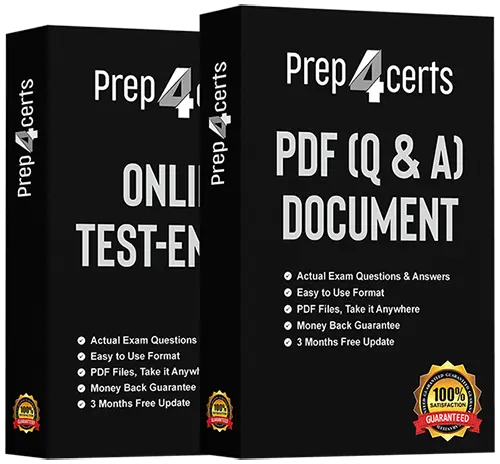
| Exam Code | MS-200 |
| Exam Name | Microsoft 365 Messaging |
| Questions | 292 Questions Answers With Explanation |
| Update Date | November 08,2024 |
| Price |
Was : |
Are you ready to take your career to the next level with Microsoft 365 Messaging? At Prep4Certs, we're dedicated to helping you achieve your goals by providing high-quality MS-200 Dumps and resources for a wide range of certification exams.
At Prep4Certs, we're committed to your success in the Microsoft MS-200 exam. Our comprehensive study materials and resources are designed to equip you with the knowledge and skills needed to ace the exam with confidence:
Start Your Certification Journey Today
Whether you're looking to advance your career, expand your skill set, or pursue new opportunities, Prep4Certs is here to support you on your certification journey. Explore our comprehensive study materials, take your exam preparation to the next level, and unlock new possibilities for professional growth and success.
Ready to achieve your certification goals? Begin your journey with Prep4Certs today!
You have a Microsoft Exchange Server 2019 server that contains a single mailbox database.You need to increase the amount of space allocated to deleted but recoverable items in the mailboxes of users in the sales department. You must NOT modify the mailboxes of users in other departments.What should you do?
A. Run the Set-MailboxDatabase -RecoverableltemsQuota Cmdlet.
B. From the Exchange admin center, modify the database properties.
C. Run the Set-MailboxDatabase -DeletedltemRetention Cmdlet.
D. Run the set-Mailbox -RecoverableitemsQuota cmdlet on the mailboxes of the sales department users
You have a Microsoft Exchange Online subscription.You need to generate a CSV file containing all the email messages that failed to send from theuser1@contoso.com email address during the last 30 days.What are two possible ways to achieve the goal? Each correct answer presents part of the solution.NOTE: Each correct selection is worth one point.
A. From Exchange Online PowerShell, run the Get-MessageTrace cmdlet.
B. From the Exchange admin center, run a message trace.
C. From the Security & Compliance admin center, export the mailbox audit logs.
D. From Exchange Online PowerShell, run the Get-MessagetraceDetail cmdlet.
E. From the Security & Compliance admin center, run a message trace.
Note: This question is part of a series of questions that present the same scenario. Each question in the series contains a unique solution that might meet the stated goals. Some question sets might have more than one correct solution, while others might not have a correct solution.After you answer a question in this section, you will NOT be able to return to it. As a result, these questions will not appear in the review screen.You have a Microsoft Exchange Server 2019 organization that uses an SMTP suffix of @contoso.com.A user named User1 reports that he is unable to send email messages to an external user that has an email address of fabrikamUser@fabrikam.com.You need to identify what prevents User1 from sending email messages to fabrikamUser.Solution: From the Exchange admin center, you search the message tracking logs.Does this meet the goal?
A. Yes
B. No
You have a Microsoft Exchange Server 2019 organization that has a database availability group (DAG) named DAG1.DAG1 contains three members. One of the members contains a mailbox database copy that has a replay lag time of six days.You need to configure the Exchange organization to minimize the likelihood of an email message being lost if a member of DAG1 fails.The value of which attribute should you modify?
A. MessageExpirationTimeout
B. SafetyNetHoldTime
C. ShadowRedundancyEnabled
You company has a Microsoft Exchange Online subscription.The human resources (HR) department at the company has a shared mailbox named HRMailbox.Users in the HR department receive the following error message when they attempt to send email messages from HRMailbox.554 5.2.2 mailbox full;STOREDRV.Submission.Exception:QuotaExceededException.MapiExceptionQuotaExceeded.You verify HRMailbox and discover that ProhibitSendQuota is 49.5 GB, and TotalItemSize is 50 GB.You need to allow the department users to send email from HRMailbox.What should you do first?
A. Assign a license to HRMailbox.
B. Run the compress-archive command.
C. Increase the ProhibitSendQuota value for HRMailbox.
D. Enable HRMailbox for archiving.
Your company has two offices. The offices are located in New York and Los Angeles. Each office is configured as an Active Directory site. The offices have a direct connection to each other.You plan to deploy a Microsoft Exchange Server 2019 organization. Each office will contain multiple Exchange servers. Each office will connect directly to the Internet.You need to plan the Send connectors for the organization to meet the following requirements:Ensure that email can be delivered to the Internet if a connection to the Internet fails.Minimize the likelihood that the connection between the offices is used to deliver email messages to theInternet.Which two actions should you perform? Each correct answer presents part of the solution.NOTE: Each correct selection is worth one point.
A. For both sites, set the cost of each Send connector to 10.
B. For the New York site, set the cost of the Send connector to the default value. For the Los Angeles site, setthe cost of the Send connector to 5.
C. Create a Send connector in each site. Set the scope of each connector to the entire organization.
D. Set a smart host on the Send connector of each site to use an IP address of 127.0.0.1.
E. Create a Send connector in each site. Set the scope of each connector to the local site only.
Your network contains a Microsoft Exchange Server 2019 server that has two mailbox databases.You add new hard disk drives (HDDs) to the server. You add a new folder structure to the HDDS.You need to move the mailbox databases to the new HDDs.What should you do first?
A. Run the Move-DatabasePath cmdlet.
B. Disconnect the mailboxes hosted in the mailbox databases.
C. Dismount the mailbox databases.
D. Run the Activate-MailboxDatabase cmdlet.
Note: This question is part of a series of questions that present the same scenario. Each question in the series contains a unique solution that might meet the stated goals. Some question sets might have more than one correct solution, while others might not have a correct solution.After you answer a question in this section, you will NOT be able to return to it. As a result, these questions will not appear in the review screen.You have a Microsoft Exchange Server 2019 organization that uses an SMTP suffix of @contoso.com.A user named User1 reports that he is unable to send email messages to an external user that has an email address of fabrikamUser@fabrikam.com.You need to identify what prevents User1 from sending email messages to fabrikamUser.Solution: From the Exchange Management Shell, you run theSearch-MessageTrackingReport cmdlet.Does this meet the goal?
A. Yes
B. No
You network contains an Active Directory forest named contoso.com. The forest contains two child domains named north.contoso.com and south.contoso.com.You plan to prepare Active Directory for a new Microsoft Exchange Server 2019 organization. All the domains will host user accounts for the Exchange mailboxes.An administrator runs Exchange Setup on a domain controller in the forest.You need to ensure that the forest is prepared for Exchange.What should you verify in the child domains?
A. whether the Recipient Management group exists in each domain
B. whether the Exchange Install Domain Servers group exists in the Microsoft Exchange System Objectscontainer
C. whether the Organization Management group exists in each domain
D. whether the Microsoft Exchange Security Groups organizational unit (OU) exists in each domain
Your company has a legacy email system that contains 2,000 mailboxes and uses an SMTP domain of@contoso.com.You deploy a new Microsoft Exchange Server 2019 organization.You configure your network to deliver all the email messages for contoso.com to the Exchange organization.You need to configure the Exchange organization to forward all the email messages destined for the legacy mailboxes to the legacy email system.What should you create?
A. a Send connector and an internal relay accepted domain
B. a Send connector and an authoritative accepted domain
C. a Receive connector and an internal relay accepted domain
D. a Receive connector and a remote domain