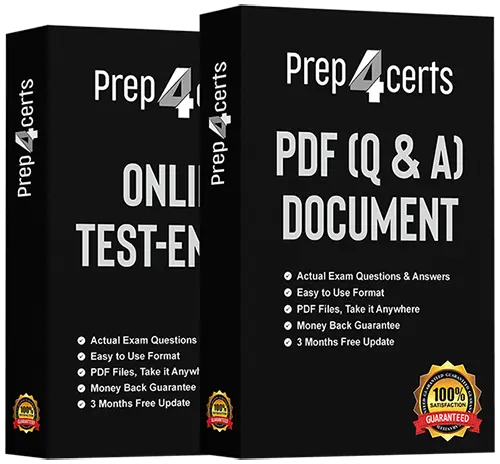
| Exam Code | MD-101 |
| Exam Name | Managing Modern Desktops |
| Questions | 356 Questions Answers With Explanation |
| Update Date | November 08,2024 |
| Price |
Was : |
Are you ready to take your career to the next level with Managing Modern Desktops? At Prep4Certs, we're dedicated to helping you achieve your goals by providing high-quality MD-101 Dumps and resources for a wide range of certification exams.
At Prep4Certs, we're committed to your success in the Microsoft MD-101 exam. Our comprehensive study materials and resources are designed to equip you with the knowledge and skills needed to ace the exam with confidence:
Start Your Certification Journey Today
Whether you're looking to advance your career, expand your skill set, or pursue new opportunities, Prep4Certs is here to support you on your certification journey. Explore our comprehensive study materials, take your exam preparation to the next level, and unlock new possibilities for professional growth and success.
Ready to achieve your certification goals? Begin your journey with Prep4Certs today!
You use Microsoft Intune to manage client computers. The computers run one of the following operating systems:Windows 8.1Windows 10 ProWindows 10 EnterpriseWindows 10 Enterprise LTSCYou plan to manage Windows updates on the computers by using update rings.Which operating systems support update rings?
A. Windows 10 Pro, Windows 10 Enterprise, and Windows 10 Enterprise LTSC only
B. Windows 8.1, Windows 10 Pro, Windows 10 Enterprise, and Windows 10 Enterprise LTSC
C. Windows 10 Enterprise and Windows 10 Enterprise LTSC only
D. Windows 10 Pro and Windows 10 Enterprise only
Note: This question is part of a series of questions that present the same scenario. Each question in the series contains a unique solution that might meet the stated goals. Some question sets might have more than one correct solution, while others might not have a correct solution.After you answer a question in this section, you will NOT be able to return to it. As a result, these questions will not appear in the review screen. Your company has an Azure Active Directory (Azure AD) tenant named contoso.com that contains several Windows 10 devices.When you join new Windows 10 devices to contoso.com, users are prompted to set up a four-digit pin.You need to ensure that the users are prompted to set up a six-digit pin when they join the Windows 10 devices to contoso.com.Solution: From the Azure Active Directory admin center, you configure automatic mobile device management (MDM) enrollment. From the Device Management admin center, you create and assign a device restrictions profile.Does this meet the goal?
A. Yes
B. No
You have a Microsoft Azure Log Analytics workplace that collects all the event logs from the computers at your company.You have a computer named Computer1 than runs Windows 10. You need to view theevents collected from Computer1.Which query should you run in Log Analytics?
A. Event| where Computer = = "Computer1"
B. ETWEvent| where SourceSystem = = "Computer1"
C. ETWEvent| where Computer = = "Computer1"
D. Event| where SourceSystem = = "Computer1"
Your company has computers that run Windows 10. The company uses Microsoft Intune to manage the computers.You have an app protection policy for Microsoft Edge. You assign the policy to a group.On a computer named Computer1, you open Microsoft Edge.You need to verify whether Microsoft Edge on Computer1 is protected by the app protection policy.Which column should you add in Task Manager?
A. Operating system context
B. UAC virtualization
C. Enterprise Context
D. Data Execution Prevention
You have groups that use the Dynamic Device membership type as shown in the following table. For each of the following statements, select Yes if the statement is true. Otherwise, select No.NOTE: Each correct selection is worth one point.
You have an Azure Active Directory (Azure AD) tenant named contoso.com that contains a user named User1. User1 has the devices shown in the following table. On September 5, 2019, you create and enforce a terms of use (ToU) in contoso.com. The ToU has the following settings:Name: Terms1Display name: Terms nameRequire users to expand the terms of use: OffRequire users to consent on every device: OnExpire consents: OnExpire starting on: October 10, 2019Frequency MonthlyReferencFor each of the following statements, select Yes if the statement is true. Otherwise, select No.NOTE: Each correct selection is worth one point.
You have a Microsoft 365 tenant that uses Microsoft Intune for mobile device management (MDM).You associate a Microsoft Store for Business account with Intune.You purchase an app named Appl from the Microsoft Store for Business.You need to ensure that Appl can be deployed by using Intune.What should you do?
A. Sync purchased apps from the Microsoft Store for Business.
B. Integrate the Windows Autopilot Deployment Program into the Microsoft Store for Business.
C. Create an app category in Intune.
D. Create an app protection policy in Intune.
You have a Microsoft 365 tenant that contains the devices shown in the following tableYou need to assign app protection settings to the devices.What is the minimum number of app protection policies required?
A. 1
B. 2
C. 3
D. 4
E. 5
You have a Microsoft Intune subscription that is configured to use a PFX certificate connector to an on-premises Enterprise certification authority (CA).You need to use Intune to configure autoenrollment for Android devices by using public key pair (PKCS) certificates.Which three actions should you perform in sequence? To answer, move the appropriate actions from the list of actions to the answer area and arrange them in the correct order
You have two computers that run Windows 10. The computers are enrolled in Microsoft Intune as shown in the following table. What is the effect of the configurations on Computer1 and Computer2? To answer, select the appropriate options in the answer area.NOTE: Each correct selection is worth one point.