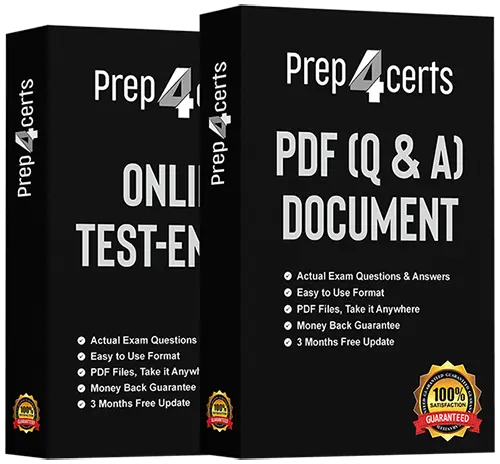
| Exam Code | 77-882 |
| Exam Name | Excel 2010 |
| Questions | 25 Questions Answers With Explanation |
| Update Date | November 08,2024 |
| Price |
Was : |
Are you ready to take your career to the next level with Excel 2010? At Prep4Certs, we're dedicated to helping you achieve your goals by providing high-quality 77-882 Dumps and resources for a wide range of certification exams.
At Prep4Certs, we're committed to your success in the Microsoft 77-882 exam. Our comprehensive study materials and resources are designed to equip you with the knowledge and skills needed to ace the exam with confidence:
Start Your Certification Journey Today
Whether you're looking to advance your career, expand your skill set, or pursue new opportunities, Prep4Certs is here to support you on your certification journey. Explore our comprehensive study materials, take your exam preparation to the next level, and unlock new possibilities for professional growth and success.
Ready to achieve your certification goals? Begin your journey with Prep4Certs today!
You work as a Sales Manager for Net World Inc. You are creating a sales report in Microsoft Excel 2010. You want to create the report while keeping an eye on how it will look in printed format. Which of the following views will you have to work on?
A. Page Break
B. Normal
C. Print Preview
D. Page Layout
Jack wants the rows containing the name Tom and product Jam. There are thousands of entries in the log. Plowing through all the records will be time taking. Which option can be used to view only the relevant records?
A. All filter
B. Sort
C. Find
D. Auto filter
Martha works as an Office Executive for Tech Profile Inc. She uses Microsoft Excel 2010 to create office reports. She often needs to fill names of all employees in each department of the company in her reports. Which of the following steps should she take to ease her task?
A. Fill different columns with names of employees department-wise, in an Excel worksheet.
Save the sheet as a template file.
Use this template for creating reports.
B. Fill different columns with names of employees department-wise, in an Excel worksheet.
Copy and paste the columns from the worksheet into a new sheet whenever required.
C. Create custom lists of employees department-wise in Excel.
Use the Fill handle to fill the cell with the names of employees.
D. Fill different columns with names of employees department-wise, in an Excel worksheet.
Save the sheet and use it as a template.
Rick works as an Office Executive for Perfect Wear Inc. He uses Microsoft Excel 2010 to maintain sales record of each day. He needs to print the daily sales report. The management of the company wants to ensure that each crucial report printed, must print a picture named conf.gif as a watermark showing the confidential message.Which of the following options should he use to accomplish the task?
A. Use Insert > Illustrations > Picture
B. Use Page Layout > Page Setup > Print Titles.
C. Use Page Layout > Page Setup > Background.
D. Use Insert > Text > Headers & Footers.
You work as an Office Assistant for Tech Tree Inc. You have created a report in a workbook in Microsoft Excel 2010. You have included various subtotals in a worksheet in the report to verify data accuracy. You want to remove all subtotals from the sheet before you send it to your manager. Which of the following steps will you take to accomplish the task with the least administrative effort?
A. Hide the rows containing subtotals.
B. Select all the subtotals.From the shortcut menu, click the Remove All Subtotals option.
C. Open the Subtotal dialog box by clicking the Subtotal option in the Outline group on the
Data tab. Click the Remove All button.
D. Delete all the rows containing subtotals.