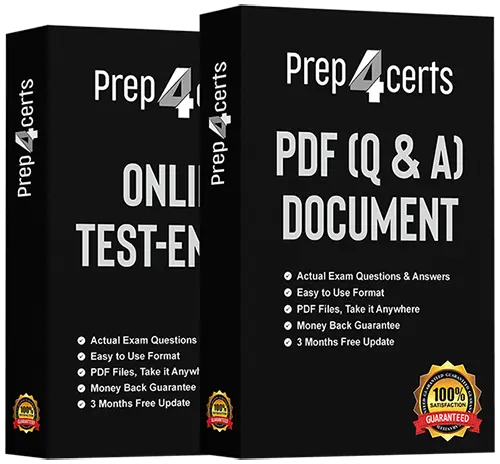
| Exam Code | Professional-Cloud-Network-Engineer |
| Exam Name | Google Cloud Certified - Professional Cloud Network Engineer |
| Questions | 215 Questions Answers With Explanation |
| Update Date | November 08,2024 |
| Price |
Was : |
Are you ready to take your career to the next level with Google Cloud Certified - Professional Cloud Network Engineer? At Prep4Certs, we're dedicated to helping you achieve your goals by providing high-quality Professional-Cloud-Network-Engineer Dumps and resources for a wide range of certification exams.
At Prep4Certs, we're committed to your success in the Google Professional-Cloud-Network-Engineer exam. Our comprehensive study materials and resources are designed to equip you with the knowledge and skills needed to ace the exam with confidence:
Start Your Certification Journey Today
Whether you're looking to advance your career, expand your skill set, or pursue new opportunities, Prep4Certs is here to support you on your certification journey. Explore our comprehensive study materials, take your exam preparation to the next level, and unlock new possibilities for professional growth and success.
Ready to achieve your certification goals? Begin your journey with Prep4Certs today!
You created a VPC network named Retail in auto mode. You want to create a VPC network named Distribution and peer it with the Retail VPC.How should you configure the Distribution VPC?
A. Create the Distribution VPC in auto mode. Peer both the VPCs via network peering.
B. Create the Distribution VPC in custom mode. Use the CIDR range 10.0.0.0/9. Create the necessary
subnets, and then peer them via network peering.
C. Create the Distribution VPC in custom mode. Use the CIDR range 10.128.0.0/9. Create the
necessary subnets, and then peer them via network peering.
D. Rename the default VPC as "Distribution" and peer it via network peering.
You are migrating to Cloud DNS and want to import your BIND zone file.Which command should you use?
A. gcloud dns record-sets import ZONE_FILE --zone MANAGED_ZONE
B. gcloud dns record-sets import ZONE_FILE --replace-origin-ns --zone MANAGED_ZONE
C. gcloud dns record-sets import ZONE_FILE --zone-file-format --zone MANAGED_ZONE
D. gcloud dns record-sets import ZONE_FILE --delete-all-existing --zone MANAGED ZONE
Your organization is deploying a single project for 3 separate departments. Two of these departments require network connectivity between each other, but the third department should remain in isolation. Your design should create separate network administrative domains between these departments. You want to minimize operational overhead.How should you design the topology?
A. Create a Shared VPC Host Project and the respective Service Projects for each of the 3 separate
departments
B. Create 3 separate VPCs, and use Cloud VPN to establish connectivity between the two appropriate
VPCs.
C. Create 3 separate VPCs, and use VPC peering to establish connectivity between the two
appropriate VPCs
D. Create a single project, and deploy specific firewall rules. Use network tags to isolate access
between the departments.
Your end users are located in close proximity to us-east1 and europe-west1. Their workloads need to communicate with each other. You want to minimize cost and increase network efficiencyHow should you design this topology?
A. Create 2 VPCs, each with their own regions and individual subnets. Create 2 VPN gateways to
establish connectivity between these regions.
B. Create 2 VPCs, each with their own region and individual subnets. Use external IP addresses on
the instances to establish connectivity between these regions
C. Create 1 VPC with 2 regional subnets. Create a global load balancer to establish connectivity
between the regions.
D. Create 1 VPC with 2 regional subnets. Deploy workloads in these subnets and have them
communicate using private RFC1918 IP addresses.
You need to restrict access to your Google Cloud load-balanced application so that only specific IP addresses can connect.What should you do?
A. Create a secure perimeter using the Access Context Manager feature of VPC Service Controls and
restrict access to the source IP range of the allowed clients and Google health check IP ranges.
B. Create a secure perimeter using VPC Service Controls, and mark the load balancer as a service
restricted to the source IP range of the allowed clients and Google health check IP ranges.
C. Tag the backend instances "application," and create a firewall rule with target tag "application" and
the source IP range of the allowed clients and Google health check IP ranges.
D. Label the backend instances "application," and create a firewall rule with the target label
"application" and the source IP range of the allowed clients and Google health check IP ranges