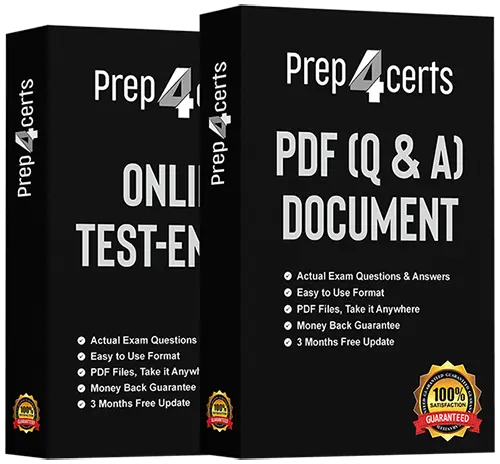
| Exam Code | Looker-Business-Analyst |
| Exam Name | Looker Business AnalystExam |
| Questions | 40 Questions Answers With Explanation |
| Update Date | November 08,2024 |
| Price |
Was : |
Are you ready to take your career to the next level with Looker Business AnalystExam? At Prep4Certs, we're dedicated to helping you achieve your goals by providing high-quality Looker-Business-Analyst Dumps and resources for a wide range of certification exams.
At Prep4Certs, we're committed to your success in the Google Looker-Business-Analyst exam. Our comprehensive study materials and resources are designed to equip you with the knowledge and skills needed to ace the exam with confidence:
Start Your Certification Journey Today
Whether you're looking to advance your career, expand your skill set, or pursue new opportunities, Prep4Certs is here to support you on your certification journey. Explore our comprehensive study materials, take your exam preparation to the next level, and unlock new possibilities for professional growth and success.
Ready to achieve your certification goals? Begin your journey with Prep4Certs today!
Two users report seeing different results on the same dashboard.Which three configurations could explain these discrepancies? (Choose three.)
A. The time zone setting is different for each user.
B. Looker caching is affecting results.
C. The dashboard uses separate Explores for each user.
D. Dashboard filters are being used
E. The dashboard was accessed via different boards.
An analyst is trying to create a pie chart showing the breakdown of the top sales by brand in an Explore. The analyst selects the Brand Name dimension and a measure for the Countof Items Sold. The analyst then selects the pie chart visualization, but sees the error “TooMany Rows: Pie charts can display a maximum of 50 rows of data.”How can the analyst resolve this error and create a pie chart that will always show the topbrands by items sold?
A. Sort the data by Count of Items Sold descending and apply a row limit of 50.
B. Sort the data by Brand Name alphabetically and apply a row limit of 50.
C. Apply a filter on the Count of Items Sold measure that requires the count to be greaterthan zero.
D. Apply a filter on the Count of Items Sold measure that requires the count to be notNULL, sort the data by Count of Items Sold ascending, and apply a row limit of 50.
An analyst has created a dashboard that needs to be integrated into the company’s internalsupport portal. The dashboard should match the style of the support portal.How should the analyst display the dashboard in the style of the support portal withoutchanging the style of the tiles in Looker?
A. Copy the dashboard.
B. Edit embed settings.
C. Apply a table theme.
D. Edit HTML on the dashboard.
An analyst works on the data team at an organization that maintains multiple similarExplores. The analyst has access to see every Explore, but knows that employees in thefinance department only have access to explores tagged Finance.There is an Employee Compensation Data Finance Explore that the finance departmenthas access to. The analyst usually uses an All Employee Data Explore that also includespersonally identifiable information.What should the analyst do to ensure proper access if the analyst wants to send anexample visualization to the finance team?
A. Create Merged Results with the Employee Compensation Data Finance Explore and theAll Employee Data Explore, and send the URL of the Merged Results.
B. Use the Employee Compensation Data Finance Explore and send the URL of theExplore to the finance team.
C. Use the All Employee Data Explore, but use Looker’s built-in Send functionality to emailthe visualization.
D. Use the All Employee Data Explore, add a filter to exclude personally identifiableinformation, and send the URL of the Explore to the finance team.
An analyst for a movie producer is making an Explore query to show total box officerevenue by movie. The initial query has three dimensions:Ticket Purchase MonthMovie NameTicket RevenueThe analyst notices that the numbers look a lot smaller than expected and the results aredifficult to understand.What should the analyst do to make the Explore query show the desired metric?
A. Remove the Month dimension and the Ticket Revenue dimension from the query. Addthe Sum Revenue measure.
B. Remove the Ticket Revenue dimension from the query. Add the Sum Revenuemeasure.
C. Add the Sum Revenue measure to the query.
D. Add a table calculation that sums the Ticket Revenue dimension.
An analyst needs to send a Look to an external client in CSV format. When the data isbeing downloaded, the Limit section has the option to select All Results grayed out, withtext reading “All Results Unavailable.”What are three causes of this message? (Choose three.)
A. The Row Limit chosen in the Look is too high.
B. There is a table calculation in the Look.
C. Unlimited results are unsupported by CSV format.
D. The Row Totals option is turned on in the Look.
E. There is a Running Total measure in the Look.
F. The Totals option is turned on in the Look.
An analyst needs to select all users in the query results but only wants to visualize resultsfor users that have more than 100 orders.Which visualization option should the analyst utilize?
A. Right-click to hide unwanted rows.
B. Limit displayed rows.
C. Use a custom filter.
D. Hide rows with table calculations.
An analyst has a dashboard with a single filter on Created Date “is in the past year”, but atile on the dashboard is returning results for only the past 7 days. When the analyst selects“Explore from Here” on the tile, there are filters on both Created Date “is in the past year”and Created Time “is in the past 7 days”.How should the analyst make sure that only the filter set on the dashboard is applied to thetile?
A. After selecting Explore from Here on the tile, remove the filter on Created Time and hitSave.
B. After selecting Edit on the tile, add a filter on Created Date and hit Save.
C. Edit the dashboard Created Date filter to update the tile’s Created Time field under Tilesto Update.
D. Edit the dashboard Created Date filter to update the tile’s Created Time filter underFilters to Update.
An analyst adds a Day dimension and a Signup Count measure to an Explore to show thenumber of new users added per day. The analyst wants to add a metric that increases bythe number of new users per day, on a rolling basis.How should that metric be calculated?
A. Add a Sum measure to the Explore and re-run the query.
B. Add a table calculation that calls running_portal (${users.signup_count})
C. Add a custom measure of type: running_total
D. Add a table calculation that calls ${users.signup_count:total}
A. There is a filter limiting the count in the Total row.
B. There is a faulty logic in the way users relate to clothing departments.
C. A user is only counted once in the total even if the user has purchased from bothdepartments.
D. There are users who have never purchased a clothing item from either department.